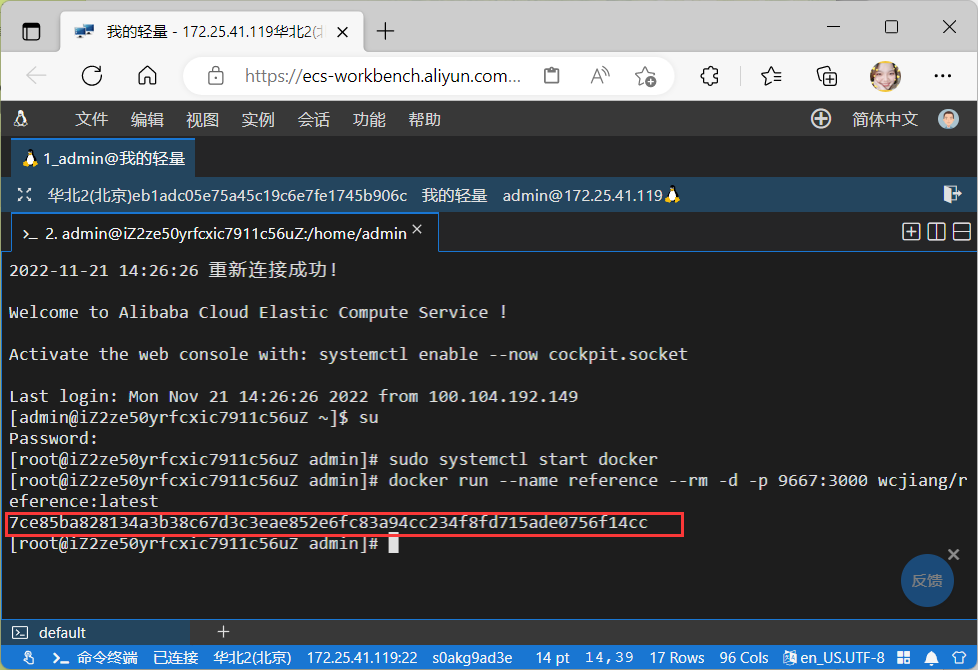切换到root
su输入密码
安装基础包
1
2
3yum install -y yum-utils
yum install -y device-mapper-persistent-data
yum install -y lvm2设置稳定仓库
yum-config-manager --add-repo https://mirrors.aliyun.com/docker-ce/linux/centos/docker-ce.repo
安装Docker Engine - Community
安装最新版本(last)
yum install docker-ce docker-ce-cli containerd.io安装指定版本
1
2yum list docker-ce --showduplicates | sort -r #查看版本
sudo yum install docker-ce-<VERSION_STRING> docker-ce-cli-<VERSION_STRING> containerd.io #安装指定版本
启动与测试
1
2sudo systemctl start docker # 启动docker
docker run hello-world #测试启动安装成功的页面如下:
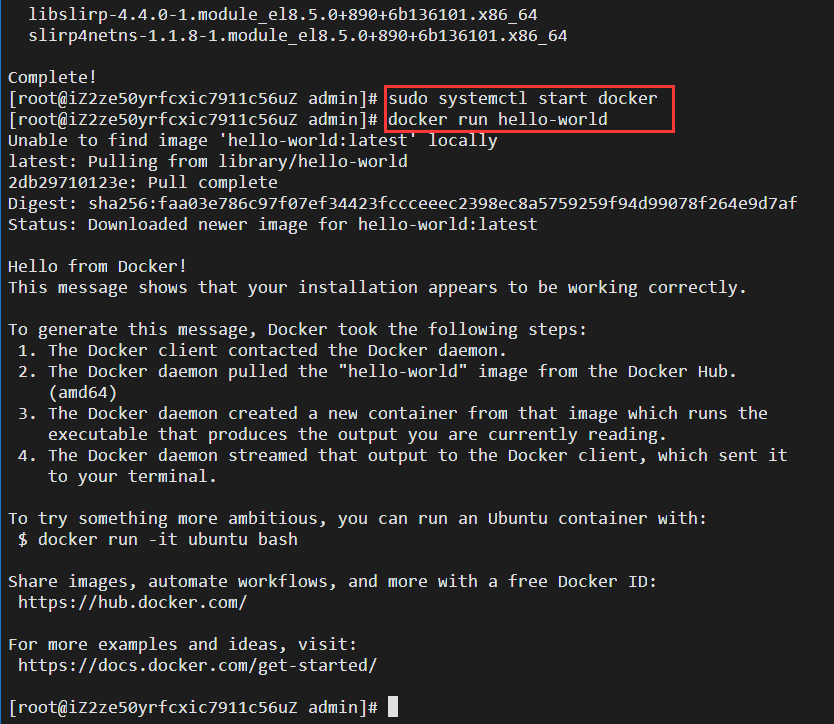
使用docker快捷部署web版
1
2
3
4
5
6
7docker pull wcjiang/reference
docker run --name reference --rm -d -p 9667:3000 wcjiang/reference:latest
Or
docker run --name reference -itd -p 9667:3000 wcjiang/reference:latest
7ce85ba828134a3b38c67d3c3eae852e6fc83a94cc234f8fd715ade0756f14cc部署成功的页面如下: